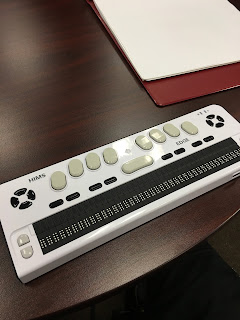For this independent learning project, I wanted to focus on the trip we made to the FSU Service Center. This trip was particularly important to me because of the content I have been learning from another course I am currently taking. The class has a high focus on persons with disabilities, so it was really cool to take part and see hands on just how inclusive and accessible FSU really is. The accommodations that are made to help students learn, such as creating 3D textbooks for students who are visually impaired, or computers that read the text off screen. It was not my first time being involved and learning about the technologies that were offered from that trip. This semester I made a trip over to the Florida Division of Blind Services and learned all about the organization and what they offer there. I saw many similarities between the DBS, especially among the pieces of assertive technology, and also among the services and lengths they go for for their clients and students. I learned that many accommodations are in reality much cheaper than people think, and the services that are usually needed are simple and inclusive, such as renting a book from their 3D library for reading, or going to the center to use their library filled with assitive technologies to do homework. The relationships that are made between the employees and their clients is essential are strong as trust is vital in these relationships, and its interesting to see how the technology that is used makes their interaction seamless. Understanding persons with disabilities and asking the individual what accommodations or assistance they require helps all party members, and it provides insight on different perspectives that are brought into the classroom and those perspectives can be related to future students to face similar situations.
I included pictures from both site visits I did.
Alec's Rockin' Blog
Tuesday, April 18, 2017
Tuesday, April 11, 2017
Blog Post #10
From what I have gathered from working in an office job, data collection is absolutely vital for organizations and staying organized. Data is valuable, it tells us about people, trends, habits, the weather, etc. Organizations use that data to promote growth within the company. I know if I was a teacher I would be collecting data about students, so I can know them better and craft the lesson plan based off the information. Completing surveys is also a good way to get information about some opinions your peers or students may hold. After learning how to may them with Qualtics, I really am looking forward to taking more of them for the research pool. (which I have to complete for two classes). Excel is a tool I am familiar with, and it was fun seeing it again in my life, as she is a cruel mistress, coming and going, never on my watch but on chance. At any rate, excel is awesome for creating a schedule, or organizing a seating chart. It is a tool that helps support teaching, but would not directly be taught to my students. I would use it as a teachers aid, and I would use it a lot due to its versatile nature.
I enjoyed reading my classmates blogs this semester. My favorite part about it is that each blog posts gives us a little insight to who that person is and what they like and do not like. Some students enjoyed parts of the class I personally did not like, and they provided an explanation as to why, which helped open up my eyes from time to time. I like when students had to post screenshots of their own work, it was really fun to compare works, and you could see what each student was interested in based off the creative route they chose to take.
If i had to pick a technology I would like to work more with... I would have to say VR. It is extremely cool and its applications are boundless. I would like to look more into what it has to offer and see where my professional career would be using such technology. We only got to have a taste of VR, but after visiting the sandbox several times I really want to go back and learn more about it. As far as skills goes when using it I am not sure. I would want to work with the computer program itself to gain an understanding of the ins and outs on VR.
wow, is this really the last blog post? What a semester you guys. almost done with it, keep up the good work
I enjoyed reading my classmates blogs this semester. My favorite part about it is that each blog posts gives us a little insight to who that person is and what they like and do not like. Some students enjoyed parts of the class I personally did not like, and they provided an explanation as to why, which helped open up my eyes from time to time. I like when students had to post screenshots of their own work, it was really fun to compare works, and you could see what each student was interested in based off the creative route they chose to take.
If i had to pick a technology I would like to work more with... I would have to say VR. It is extremely cool and its applications are boundless. I would like to look more into what it has to offer and see where my professional career would be using such technology. We only got to have a taste of VR, but after visiting the sandbox several times I really want to go back and learn more about it. As far as skills goes when using it I am not sure. I would want to work with the computer program itself to gain an understanding of the ins and outs on VR.
wow, is this really the last blog post? What a semester you guys. almost done with it, keep up the good work
Tuesday, April 4, 2017
Blog Post #9
The "flipped classroom" refers to the teaching method of students watching prerecorded lectures done by their teachers while they are at home, so they are prepared on the material before coming to class. This allows students to focus their time on other things such as class work or projects rather than be bogged down with lecture and complete homework later on in the evening. More and more classrooms are adopting this style of teaching because the technology available to us in these days makes this method easier to use. Students get to spend their class time actively engaged in the topic rather than be educated on it, which is being done before class. I like this style of teaching, it is more involved and teachers are more able to help their students when they have questions about their work. Providing class time for students to engage with each other and help teach each other these topics while being aided by their teacher looks to be a solid method of classroom management in my opinion. Here's a link to how it can benefit certain students, as it is a more flexible scheduling than the conventional classroom. https://www.youtube.com/watch?v=ojiebVw8O0g
"Open" software basically means that any user has the power to go in to the lines of programming and make changes how they see fit. They can take that modified code and release it to other users who can enjoy their benefits. This has become more and more common as the community of devs continues to grow. Using something open source means taking away potential profits from the original company that created the program, as new and potentially better ideas are added without the consent or knowledge of the parent company. I believe that open source programs lead to creative uses that benefit the public more than the parent company intended, and overall has more positive results on a social level.
After going through each of these power point assignments, I have concluded that I had more fun the the information dissemination project rather than the interactive game PP. I ended up going over board about a topic I was really interested in and lectured for over 10 minutes. However, I did learn a lot more from the PP game assignment, such as how to make an entire interactive game on PP. I cannot imagine myself using those features too much, but I have the know how to be able to do that now if necessary.
Side note: I would post a screenshot but I cannot for the life of me find Paint or anything like that on this computer. I will see if I can add them later
"Open" software basically means that any user has the power to go in to the lines of programming and make changes how they see fit. They can take that modified code and release it to other users who can enjoy their benefits. This has become more and more common as the community of devs continues to grow. Using something open source means taking away potential profits from the original company that created the program, as new and potentially better ideas are added without the consent or knowledge of the parent company. I believe that open source programs lead to creative uses that benefit the public more than the parent company intended, and overall has more positive results on a social level.
After going through each of these power point assignments, I have concluded that I had more fun the the information dissemination project rather than the interactive game PP. I ended up going over board about a topic I was really interested in and lectured for over 10 minutes. However, I did learn a lot more from the PP game assignment, such as how to make an entire interactive game on PP. I cannot imagine myself using those features too much, but I have the know how to be able to do that now if necessary.
Side note: I would post a screenshot but I cannot for the life of me find Paint or anything like that on this computer. I will see if I can add them later
Tuesday, March 21, 2017
Blog Post #8
That Lab trip 2 weeks ago was so cool! I knew FSU offered services like that but seeing what they do first hand was really fascinating. This semester I have been working with PWDs in my other classes and I am glad that it is being taught in our curriculum because it is a topic that needs discussion to break stigmas. The assistive technology was really familiar to me, like the text to speech and zooming programs, and the computer that zoomed in to books. The braile textbooks were probably the coolest part of the trip for me. This technology is specificically helpful to PWDs and since they are the worlds largest minority group it is nice to see the tech in action. Now I know what I would bring to the table with this sort of technology, and who i would be helping, and more importantly, how I would help them. All in all, good time, will probs go back for the ilsp.
Powerpoint is a powerful tool when it comes to presentations. It is really my only tool these days. I easily made a powerpoint based on the solar system merely a few moments ago. If i were to use it to teach Bloom's Taxonomy, I would use it step by step, discussing in detail each aspect of it. This stretches across grade levels, but as the grade goes up, discuss in further detail with more facts and less colorful images. Lower level grades would see more images to explain the concept, while older grade levels may have questions posed to them to promote critical thinking. I may have misread this second paragraph font, but I won't delete anyways. each grade level would face a higher level in the taxonomy, such as younger students only having to accomplish smaller tasks for reward while older students need to achieve the whole ladder.
Honestly, just keep up with NYtimes to stay posted on teacher news. Here I get all the info I need related to teachers and policy impacts that occur. Any breaking news is on here first, and any changes being made are never missed. All in all, this is my go to site for not only news but topic specific news! Thats it for me today yall have a good one
Powerpoint is a powerful tool when it comes to presentations. It is really my only tool these days. I easily made a powerpoint based on the solar system merely a few moments ago. If i were to use it to teach Bloom's Taxonomy, I would use it step by step, discussing in detail each aspect of it. This stretches across grade levels, but as the grade goes up, discuss in further detail with more facts and less colorful images. Lower level grades would see more images to explain the concept, while older grade levels may have questions posed to them to promote critical thinking. I may have misread this second paragraph font, but I won't delete anyways. each grade level would face a higher level in the taxonomy, such as younger students only having to accomplish smaller tasks for reward while older students need to achieve the whole ladder.
Honestly, just keep up with NYtimes to stay posted on teacher news. Here I get all the info I need related to teachers and policy impacts that occur. Any breaking news is on here first, and any changes being made are never missed. All in all, this is my go to site for not only news but topic specific news! Thats it for me today yall have a good one
Tuesday, March 7, 2017
Blog Post #7
Every student requires a certain strategy for the most efficient way of learning, and as technology progresses and advances we find more and more its usefulness in the classroom. My experience this semester has involved a lot of information regarding persons with disabilities, adaptive, assistive and accessible technologies so I have been quite familiar with the concept now that its time our class started learning it. While I personally do not know anyone who requires such technology, I have been in contact with it all semester. I learned all about special keyboards and mouses, and computer programs that make work and learning more accessible for persons with disabilities such as Jaws or Screenreader. This technology is not only useful, but vital to individuals who require them. The biggest issue in the classroom with this technology is that it slows down the pace of the class which can hinder those who are eager to get ahead in the lesson. A strategy needs to be developed to fit the needs of both students with disabilities and students without them.
Oh god, this web page assignment. I really did not enjoy this one, it was monotonous and really difficult to come up with fictional information to put on there, adding links and images was just repetitive and I cannot imagine ever using weebly or wix for myself in any setting whatsoever. I had to make a list, for what? I will never know. Add fictional events? Sure, i guess, overall I felt like i was forcing an assignment out and took no enjoyment in it. I did not learn anything, I have used wix in the past for school projects and this was essentially the same assignment except less strict on the guidelines and purpose. I do not have any recommendations to fix this assignment either, I say just scratch it from the lesson plan. At any rate, here's my website in all its hideous glory.
http://thisassigmentugh.weebly.com/
As far as Diigo goes? Not sure. Not my style of site, I am sure it would be great for a group research project but I haven't found any practical uses really. But even then, usually my group members and I use google docs or slides for communication and tend to independently research our own material rather than go through the trouble of sending it to a project member for them to review before deciding on its validity. anyways thats all, Have a good Spring Break y'all!
Oh god, this web page assignment. I really did not enjoy this one, it was monotonous and really difficult to come up with fictional information to put on there, adding links and images was just repetitive and I cannot imagine ever using weebly or wix for myself in any setting whatsoever. I had to make a list, for what? I will never know. Add fictional events? Sure, i guess, overall I felt like i was forcing an assignment out and took no enjoyment in it. I did not learn anything, I have used wix in the past for school projects and this was essentially the same assignment except less strict on the guidelines and purpose. I do not have any recommendations to fix this assignment either, I say just scratch it from the lesson plan. At any rate, here's my website in all its hideous glory.
http://thisassigmentugh.weebly.com/
As far as Diigo goes? Not sure. Not my style of site, I am sure it would be great for a group research project but I haven't found any practical uses really. But even then, usually my group members and I use google docs or slides for communication and tend to independently research our own material rather than go through the trouble of sending it to a project member for them to review before deciding on its validity. anyways thats all, Have a good Spring Break y'all!
Tuesday, February 28, 2017
ILP "Participation" #1
Our trip to the FSU College of education Tech Sandbox was not my first.It is really the coolest place on campus. The tour we had was cool, but I especially enjoyed my hands on experience with the Virtual Reality. I believe VR is the next step in learning and education, and seeing the advancements made from the last time boggled my mind. My first experience with it had no hand controls, but just a pre-made, non-interactive video of me BLASTING into space. It was seriously the coolest thing, and this last time with the hand controls really made me realize how cool this new technology will be. It was a bit ungainly at first but once I was coordinated I was having the best time. My experience had me interacting with a little robot friend, and 3D printing objects that I could pick up and use, such as generating butterflies that would land on my finger, or a laser gun to blast those butterflies away. The applications for this can go way beyond the simple demo I did. Students can get a first person experience into any subject and get "virtual" world experience. For example, they can dive into the depths of the ocean, or soar in the sky all while sitting in their home chair. Students are more likely to retain the information they learn through a hands on first person experience as opposed to straight lectures, and therefore can have a higher achievement in their academics. While it is not reality, it is in my opinion the next best thing, possibly even better because it is safer than actually blasting into space, and a lot more feasible as well. I did not get any pictures of my using VR but I do have pictures from my time there! I plan on going back to see more of what VR has to offer.
Blog Post #6
For this post I decided to check out my old high schools website to see what info I could find. It reminded me of the good ol' days, however I was on a mission. I did not find anything out of the ordinary, just the usual clubs and activities pages, a show of their athletics and a page for all their academics. Student life is a central point as this website is geared to help students navigate and resolve issues they have with ease online. There is a page for alumni, but mainly for donation purposes, a page for the history of the school and an about us link that takes us to their mission. I cannot find anything unique or surprising other than the fact it is a private catholic school that has links that lead to religious statements. This does bring me back though.
http://www.cardinalnewman.com/
I use technology for basically everything in regards to being productive. I cannot imagine a classroom where I am not being aided by some form of tech, like Microsoft word or powerpoint. It is simply more efficient than having to hand write information on the board, I can deliver the information to students quickly while being able to discuss what each slide means, along with visuals and graphs to help students better understand the subject material. Time is being used effectively and students who are struggling can utilize technology to find better ways to learn, and as a teacher it would be my job to help them find the best strategies for learning.
My favorite part of the Tech sandbox tour was the VR. It was seriously to cool for school. The applications this can have for classrooms goes beyond anything I could have ever expected as a child. It is like the Magic School Bus TV show, where the only limits are imagination. Students can get first person experience on what its like beneath the ocean, or what space looks like, and the interactive features made the hands on experience quite literally hands on. This can get students very interested in learning as they are getting a real virtual experience that they will remember far longer than just hearing lecture and reading slides. I think VR is the future of learning and gaming and will be a useful tool for generations to come.
http://www.cardinalnewman.com/
I use technology for basically everything in regards to being productive. I cannot imagine a classroom where I am not being aided by some form of tech, like Microsoft word or powerpoint. It is simply more efficient than having to hand write information on the board, I can deliver the information to students quickly while being able to discuss what each slide means, along with visuals and graphs to help students better understand the subject material. Time is being used effectively and students who are struggling can utilize technology to find better ways to learn, and as a teacher it would be my job to help them find the best strategies for learning.
My favorite part of the Tech sandbox tour was the VR. It was seriously to cool for school. The applications this can have for classrooms goes beyond anything I could have ever expected as a child. It is like the Magic School Bus TV show, where the only limits are imagination. Students can get first person experience on what its like beneath the ocean, or what space looks like, and the interactive features made the hands on experience quite literally hands on. This can get students very interested in learning as they are getting a real virtual experience that they will remember far longer than just hearing lecture and reading slides. I think VR is the future of learning and gaming and will be a useful tool for generations to come.
Subscribe to:
Comments (Atom)